 |
Humanoid Control for Unity v4
|
 |
Humanoid Control for Unity v4
|
Easy universal way to attach script functions to events and statuses.
Event handlers are used in many Passer components like ControllerInput, CollisionEventHandler, TriggetEventHandler, HeadTarget and Handle to call functions based on events.
An event handler can be edited by pressing on the button. For every event It is possible to attach multiple event Handlers. When an event Handler has been defined, a new empty button will appear below which you can use to add an additional event Handler.
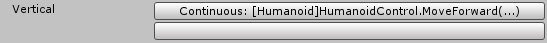
When an event Handler has been selected, a number of fields become visible:
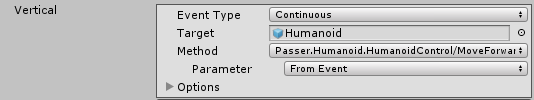
The labels of this drop down field can be differen depending on the event, but in general they work as follows:
The target GameObject in the scene on which the Method is called.
The method to call on the GameObject. For each component on the GameObject an entry will be listed in the drop down. When selecting a component, the desired function can be chosen from the list of available functions.
This can be set to a constant value or to From Event. In the second option, the parameter value will come from the event itself. Like the status of the button pressed the GameObject which has entered the trigger collider or the GameObject to which the user is looking.
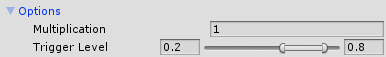
Depending on the parameter type additional settings can be set in the Options section.
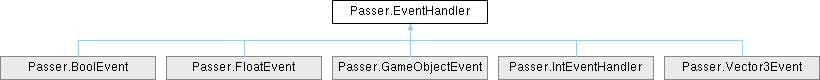
Public Types | |
| enum | Type { Never , OnStart , OnEnd , WhileActive , WhileInactive , OnChange , Continuous } |
| The different types of events when the function is called. More... | |
| enum | OverrideMode { Prepend , Append , Replace } |
Public Member Functions | |
| virtual void | Update () |
Public Attributes | |
| Type | eventType = Type.Continuous |
| The event type for the function call. | |
| bool | eventNetworking = false |
| For future use :-) | |
| FunctionCall | functionCall |
| The function to call. | |
| bool | boolInverse = false |
| Negate the boolean state before calling event trigger. | |
| OverrideMode | overrideMode |
Protected Attributes | |
| bool | initialized |
| bool | _boolValue |
| bool | boolChanged = true |
| int | _intValue |
| bool | intChanged |
| float | _floatValue |
| bool | floatChanged |
Properties | |
| virtual bool | boolValue [get, set] |
| bool | isDead [get] |
| True when the eventHandler is dead and can be removed. | |
The different types of events when the function is called.
|
get |
True when the eventHandler is dead and can be removed.
A function is dead when it does nothing. This is when the functionCall is not defined or when the target of the functionCall is empty