 |
Humanoid Control for Unity v4
|
 |
Humanoid Control for Unity v4
|
Some meta devices (like the Meta Quest Pro) support eye tracking which can be used to improved the appearance of avatars in multi-user environments and make it possible to interact with the environment by looking.
Meta Eye tracking is supported in the Humanoid Control Pro edition.
Meta Quest Pro is supported for Android builds.
In the Oculus App on your PC make sure you have Eye tracking over Oculus Link enabled in the beta settings. This will make it possible to test eye tracking in your scenes using Quest Link.
Make sure you import the Meta XR Core SDK from the Asset store in your project. You can find the package here: https://assetstore.unity.com/packages/tools/integration/meta-xr-core-sdk-269169 The Oculus Integration package may also works, but is deprecated and is therefore not recommended anymore.
Eye tracking currently only works with the Oculus XR integration package, OpenXR does not seem to work at this moment. In the Edit Menu -> Project Settings -> XR Plugin Management make sure you have Oculus selected for both Windows, Mac, Linux (for testing) and Android platforms.
When the Meta XR Core SDK has been imported correctly, the HeadTarget inspector should show the Meta Eye Tracking option:
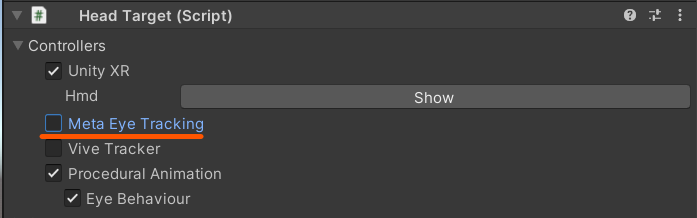
When you enable the tracking, you have the option to add the eye tracking components to the real-world setup by pressing the Show buttons. If you do not do this, the eye tracking components will be added at runtime.
There will be one eye tracking component per eye and they are parented to the UnityXR Camera in the real world hierarchy.